The streaming tool
This area is restricted to our premium members, log in or join us!
Existing user? Login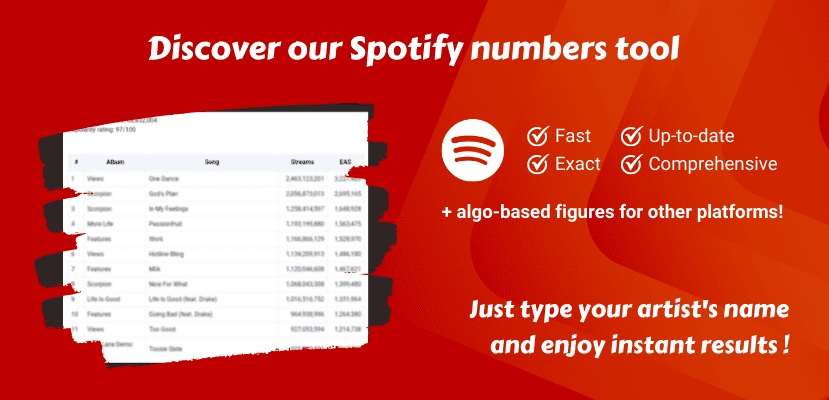
Frequenty Asked Questions & Notice
Welcome to ChartMasters’ streaming data tool! We are very happy to offer you this incredibly efficient tool that gives you your favorite artist’s audio streams in one click only.
We wouldn’t have been able to achieve this without the great Spotify API and the amazing github project of devgianlu. If the latter happens to meet our page, we would be really glad to get in touch and thank him personally.
Naturally, we tried to make it the least technical that we could so that everyone can enjoy it. If you face any difficulty, please read the FAQ below. For any further request or suggestion please use the comments section.
Yes. We are directly hitting Spotify’s API. All artists available in their database can be fetched, including artists who are currently unavailable for streaming.
Since many artists use similar names or even special characters, the query by name can miss the artist you are looking for. In this case, we suggest to use the search by ID that works for every artist.
From Google you can search an artist name plus “Spotify”. The first result will always be the artist page on Spotify. There, all 22 characters after “artist/” inside the URL reflect the artist id.
Here the example of Adele, with her id being 4dpARuHxo51G3z768sgnrY.
Yes, the streaming data is up to date. As it is retrieved from Spotify’s database itself, they are automatically refreshed every day.
The Spotify database has many versions of each song and album, way more than displayed in frontend. They often have slight alterations on their name.
In order to avoid flooding you with a lot of duplicated data and displaying messy totals, we took the decision to exclude duplicated lines based on the number of streams. If two distinct songs happen to have the exact same number of streams at some point, for that day the oldest song only will be displayed.
As we deduplicate songs to prevent us from double counting, tracks which appear in several sections (album, single, compilation) will appear only in the first one, which may lead to incomplete tracklists for compilations or singles.
Yes, they are available at the bottom of the list. They are showing with the “Orphan” or “Features” album name, depending on the artist being lead or featured. Their total is also specified so one can easily ignore them from the total if desired.
EAS stands for Equivalent Album Sales. As streaming is rapidly replacing paid-for sales, the industry standard is to convert these numbers into equivalent album sales.
The EAS ratio is specific for every artist. It reflects his equivalent album sales thanks to on-demand audio streams across all platforms, like Apple Music, Amazon Music, Deezer, Anghami, etc.
The algorythm first uses the artist top 50 cities on Spotify to know where his streams are coming from, with adjustments made based on the artist music genre.
Then, it applies the market share of Spotify country by country to accurate gauge streams on remaining streaming platforms.
This provides market-comprehensive streaming numbers, which are ultimately divided by 1,500.
The 1,500 division factor reflects the industry-accepted ratio between 1 album sale and 1,500 streams.
You can read more about format conversions with explanations on our Commensurate Sales to Popularity Concept.
Yes. As the countries where an artist gets the most listeners is used, the profiling is fairly solid, and enables to apply appropriate extrapolation factors based on market shares.
Of course, there could be outliers. For example, if an international artist releases a feature with a K-Pop band, that will corrupt his top cities and thus the calculation until the impact of the song goes away.
To reduce this situation, top cities are retrieved only once a month and controls verify that they are consistent with previous results.
No. At times a glitch can prompt an immediate empty answer, but credits aren’t discounted when results aren’t printed. You can simply try back, at best a couple of minutes later, and it may do the trick as in background the query has been running and your results are cached.
The artist identification process is the one of Spotify itself. It happens that the primary result for a valid artist name answers with someone else.
For example, typing in French rapper Jul retrieves Julia Michaels data. In case the artist of interest for you can be misleading, use the artist ID instead.